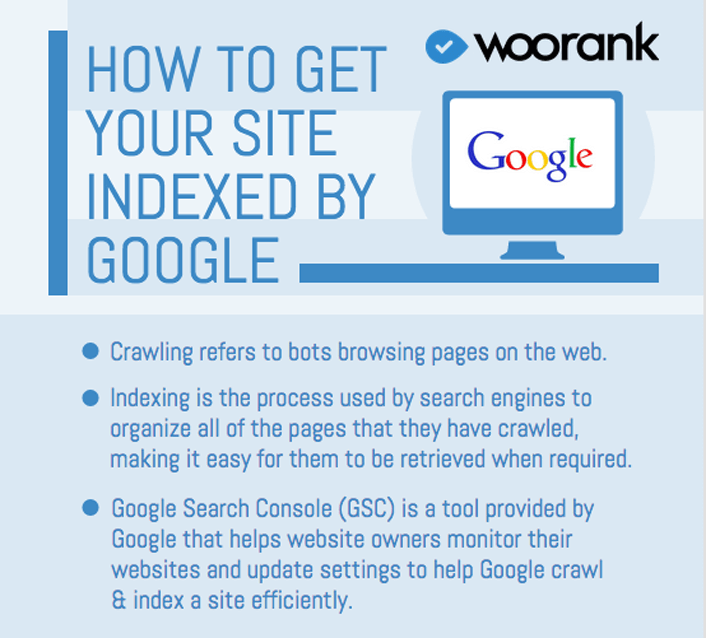To index your website on Google, submit your sitemap through Google Search Console. Ensure your site has quality content and proper meta tags.
Indexing a website on Google is crucial for visibility and search engine ranking. It allows your content to be discoverable by users searching for related topics. The process involves submitting your sitemap, which helps Google understand the structure of your site.
High-quality content, proper meta tags, and a user-friendly design enhance your chances of being indexed. Regularly updating your content and monitoring performance through Google Search Console are essential steps. By following these practices, your website can gain more traffic and improve its search engine ranking, making it easier for potential visitors to find your content.
Preparing Your Website
Before you can index your website on Google, you need to prepare it. This step ensures that your website is ready for Google’s search bots. A well-prepared website will rank higher in search results. Let’s look at key areas you need to focus on.
Website Structure
A clear and organized website structure helps search engines index your pages. Make sure your website has a logical hierarchy. Every page should be easy to find.
Use a simple URL structure. Avoid long or complex URLs. For example:
| Good URL | Bad URL |
|---|---|
| example.com/about | example.com/index.php?id=123&session=abc |
Implement a clear navigation menu. Include links to important pages. Use breadcrumb navigation for better tracking.
Mobile Friendliness
More people use mobile devices to browse the web. Make sure your website is mobile-friendly.
Use responsive design. Your website should adapt to different screen sizes. This improves user experience and helps in indexing.
Test your site using Google’s Mobile-Friendly Test tool. Fix any issues you find. Ensure buttons and links are easy to tap on small screens.
Here are some tips for a mobile-friendly website:
- Use large, readable fonts.
- Optimize images for faster loading.
- Keep content simple and concise.
A mobile-friendly site ranks better in search results. It also provides a better user experience.
Setting Up Google Search Console
Google Search Console is a powerful tool. It helps you monitor and maintain your website’s presence in Google search results. Setting it up is essential for indexing your website on Google.
Creating An Account
First, you need to create a Google Search Console account. Follow these steps:
- Go to the Google Search Console website.
- Click on the “Start now” button.
- Log in using your Google account.
Once you’re logged in, you can proceed to add your website.
Adding Your Website
Now, it’s time to add your website to Google Search Console. Here’s how:
- Click on the “Add property” button.
- Enter your website’s URL in the domain field.
- Select the verification method you prefer.
- Follow the steps to verify your ownership.
After verification, your website will be added. You can now submit your sitemap and monitor your site’s performance.
Submitting A Sitemap
Submitting a sitemap is crucial for indexing your website on Google. A sitemap guides Google to understand your site’s structure and content. It helps ensure all your pages are indexed efficiently.
What Is A Sitemap?
A sitemap is a file that lists all the URLs on your website. It tells search engines about the organization of your site content. There are two types of sitemaps:
- XML Sitemaps: Designed for search engines. They contain metadata about each URL.
- HTML Sitemaps: Designed for users. They provide a list of pages on your website.
XML sitemaps are the most common type used for SEO purposes. They include important information like:
- Last modified date
- Change frequency
- Priority level of each page
How To Submit A Sitemap
Submitting a sitemap to Google is a straightforward process. Follow these steps:
- Create a Sitemap: Use a tool like Yoast SEO or an online sitemap generator.
- Upload the Sitemap: Place the sitemap file in your website’s root directory.
- Sign in to Google Search Console: Ensure you have a Google account. Go to Google Search Console and log in.
- Add Your Website: If you haven’t already, add your website to the Search Console.
- Navigate to Sitemaps: Find the ‘Sitemaps’ section under the ‘Index’ menu.
- Enter the Sitemap URL: Type the URL of your sitemap (e.g., https://yourwebsite.com/sitemap.xml).
- Submit: Click the ‘Submit’ button to complete the process.
Once submitted, Google will start to crawl and index your site. You can check the status of your sitemap submission in the Search Console.
Using Robots.txt File
Indexing your website on Google is crucial. A robots.txt file guides search engines on which pages to crawl. This file is essential for controlling your website’s visibility. Let’s dive into how to use it effectively.
Purpose Of Robots.txt
The robots.txt file helps manage search engine crawlers. It tells them which pages to ignore. This is important for protecting sensitive data. It also improves crawl efficiency. Here are some reasons to use it:
- Prevent indexing of duplicate content.
- Block access to private areas.
- Reduce server load by limiting crawls.
Creating And Testing Robots.txt
Creating a robots.txt file is simple. Open a text editor. Add your rules. Save the file as “robots.txt”. Place it in your website’s root directory.
Here’s an example:
User-agent:
Disallow: /private/
Disallow: /temp/
Testing your robots.txt file is crucial. Use Google’s Robots Testing Tool to verify. Ensure all rules are correct. Fix any errors found.
Steps to test:
- Upload the robots.txt file to your website’s root directory.
- Go to the Google Robots Testing Tool.
- Enter your website URL.
- Review the results for any issues.
Effective use of a robots.txt file can improve your website’s SEO. Ensure it is set up correctly. Regularly test and update it.
Leveraging Internal Links
Internal links play a crucial role in how Google indexes your website. By strategically using internal links, you can guide search engines through your site. This enhances your site’s visibility and helps pages rank better.
Importance Of Internal Links
Internal links connect different pages within your website. They help users navigate your site easily. They also assist search engines in understanding your site’s structure. Here’s why internal links are important:
- Improved Navigation: Users find related content easily.
- Enhanced SEO: Google indexes more pages effectively.
- Spread Link Equity: Distributes ranking power across your site.
Best Practices
To maximize the benefits of internal links, follow these best practices:
- Use Descriptive Anchor Text: Use clear and relevant keywords.
- Link to Relevant Pages: Ensure the linked content is related.
- Maintain a Logical Structure: Organize your links logically.
- Avoid Over-linking: Too many links can confuse users and search engines.
Here’s an example of a good internal link structure:
| Page | Internal Links |
|---|---|
| Home | About, Services, Blog |
| Blog | Home, Specific Articles |
| Services | Home, Contact, Specific Services |
Follow these guidelines to improve your website’s indexing on Google. Internal links are essential for SEO success.

Credit: digitalschoolofmarketing.co.za
Monitoring Indexing Status
Monitoring Indexing Status is crucial to ensure your website appears in Google search results. Keeping track of your site’s indexing status helps you spot issues quickly. This can boost your site’s visibility and performance.
Google Search Console Insights
Google Search Console is a free tool. It provides valuable insights into your website’s indexing status. You can see how many of your pages are indexed. You can also identify indexing issues.
To use this tool, follow these steps:
- Sign in to Google Search Console.
- Select your website property.
- Navigate to the “Coverage” report.
The “Coverage” report shows indexed pages and errors. It highlights issues that need fixing. Pay attention to warnings and errors.
Common Issues And Fixes
Sometimes, pages don’t get indexed. This can happen due to several reasons. Here are some common issues and their fixes:
| Issue | Fix |
|---|---|
| Blocked by robots.txt | Check and update your robots.txt file. |
| Server errors | Ensure your server is responsive. |
| Duplicate content | Use canonical tags to resolve duplicates. |
| Missing sitemap | Submit a sitemap in Google Search Console. |
Regularly check for these issues. Fixing them promptly helps your site get indexed.
Advanced Indexing Techniques
For advanced website indexing, you need more than basic methods. Advanced indexing techniques make your site more visible and searchable. These methods help Google understand your content better.
Structured Data Markup
Structured data markup helps search engines understand your site’s content. This markup uses specific code to highlight key information. Google can then show this data in rich search results.
Here is how you can add structured data markup:
- Identify the type of content you want to mark up (e.g., articles, products).
- Use
schema.orgto find the proper tags. - Embed the tags into your HTML code.
- Test the markup using Google’s Structured Data Testing Tool.
This method boosts your site’s visibility in search results.
Regular Content Updates
Updating your content regularly keeps your site fresh and relevant. Google favors sites with recent and updated content. Here are some tips for regular content updates:
- Post new articles or blog posts weekly.
- Update old posts with new information.
- Check for broken links and fix them.
- Refresh images and add new ones.
These updates signal Google that your site is active.
By using these advanced techniques, you improve your site’s indexing. This leads to better search engine rankings and more traffic.
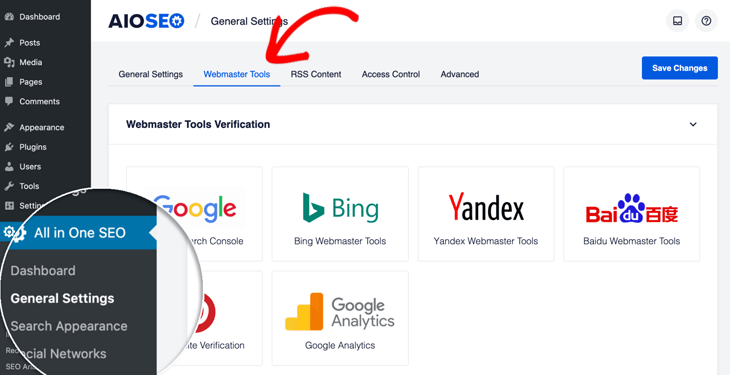
Credit: aioseo.com
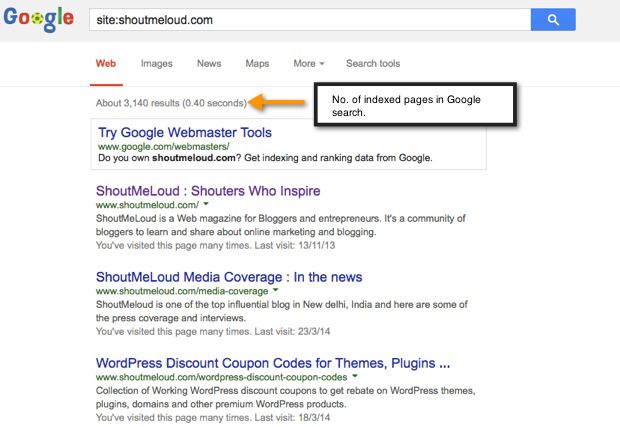
Credit: neilpatel.com
Frequently Asked Questions
How Do I Get My Website Indexed?
To get your website indexed, submit your sitemap to Google Search Console. This helps Google discover and crawl your pages.
How Long Does Indexing Take?
Indexing can take a few days to weeks. It depends on your website’s size, quality, and Google’s crawl schedule.
Why Is My Site Not Indexing?
Your site may not index due to technical issues, poor content quality, or penalties. Check Google Search Console for errors.
How Do I Improve Indexing Speed?
Improve indexing speed by regularly updating content, fixing broken links, and ensuring fast page load times. Use internal linking effectively.
Conclusion
Ensuring your website is indexed by Google is crucial for online visibility. Follow the steps outlined to improve your site’s indexing. Regularly update your content and monitor your site’s performance. With patience and consistency, your website will rank better on Google, attracting more visitors and potential customers.